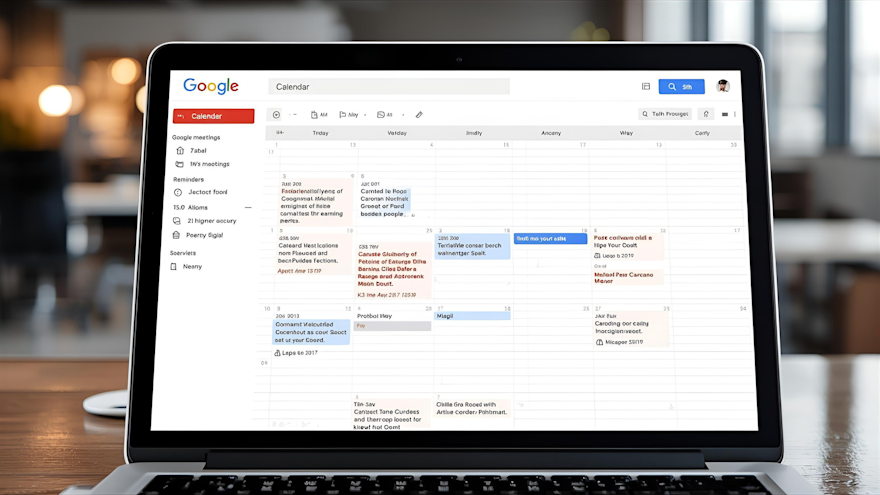How to Schedule an Email in Gmail
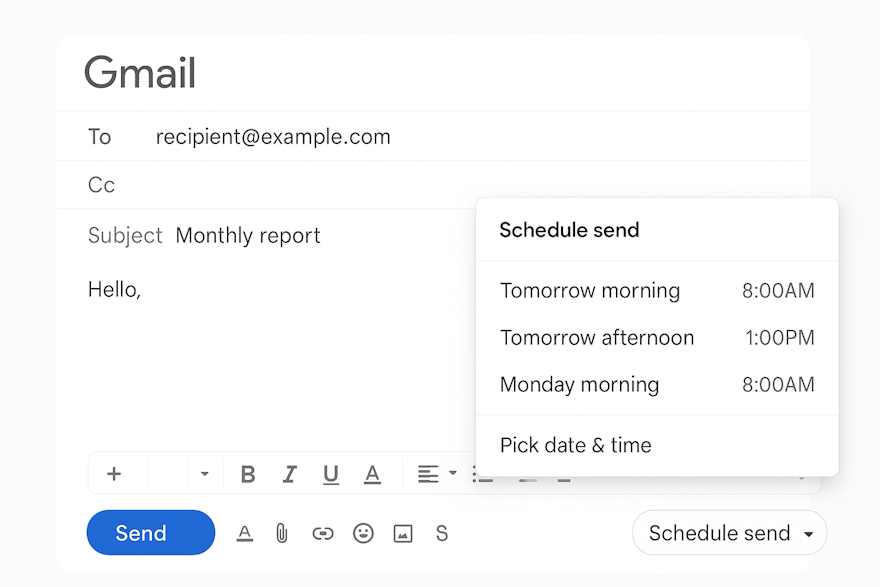
Scheduling emails in Gmail lets you send messages at the best time for recipients, increasing the chances they'll read them. Use this feature to align with business hours or plan your communications in advance. Here's how to schedule emails in Gmail effectively.Step 1: Compose You... Read More