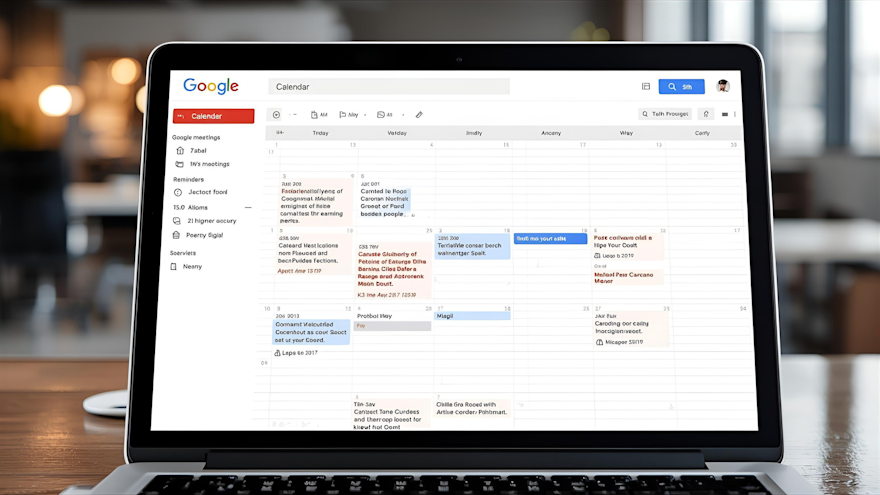You should be taking your calendar privacy seriously. Whether it’s work stuff, personal plans, or client meetings, it all matters. The thing is, managing who can see what in your Google Calendar isn’t just about being cautious; it’s about keeping control. Once you actually know how to tweak your sharing settings, you’ll realize how easy it is to protect your time and your privacy.
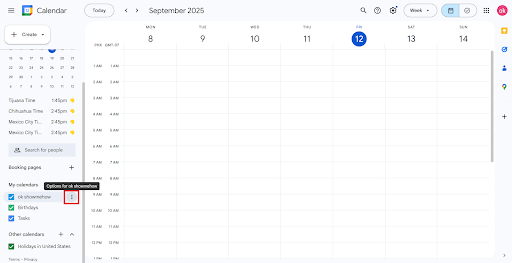
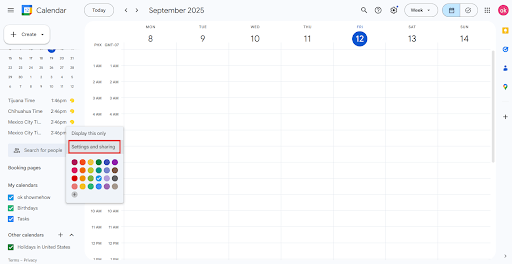
Here’s a quick guide on how to selectively share your calendar and decide what others can see.
🎯 Choose Who Gets Access
Under the section labeled “Share with specific people or groups”, you can:
Click “Add people and groups”
This lets you invite specific individuals or teams (via their email or Google Group).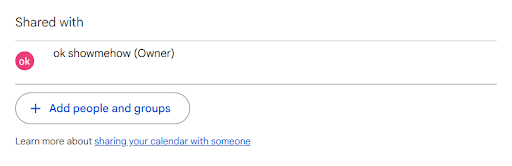
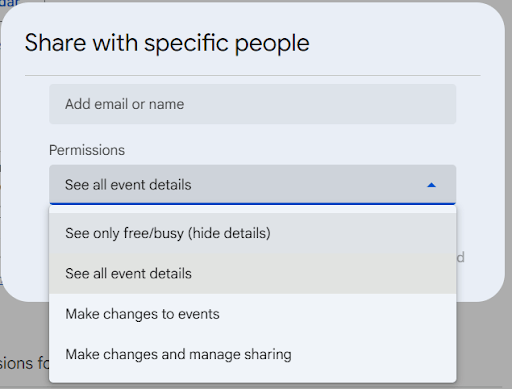
- Customize Access Levels
Decide exactly how much of your calendar they can view or manage:
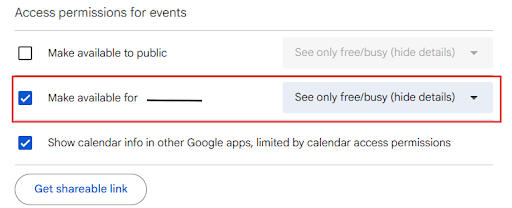
See only free/busy (hide details): They’ll know when you’re unavailable, but not why.
See all event details: They can view everything, event titles, times, locations, and descriptions (unless marked Private).
Make changes to events: They can edit events and see who else has access.
- Make changes and manage sharing: They have full control, adding events, editing, and managing all sharing settings.
This granular control gives you the power to maintain your privacy without blocking out collaboration entirely.